知乎日报-Home-HeaderViewInSection
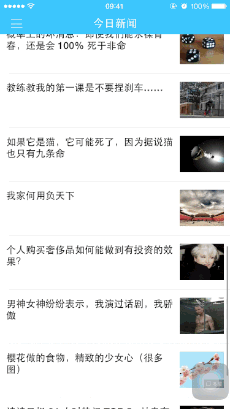
注意蓝色的headerview的变化
1、自定义HeaderView
- 忽略section为0的情况,使用另外的方法实现
- 在tableView:heightForHeaderInSection: 设置了高度,在tableView:viewForHeaderInSection:,也可以不区分section为0的情况
- (CGFloat)tableView:(UITableView *)tableView heightForHeaderInSection:(NSInteger)section {
if (section == 0) {
return CGFLOAT_MIN;
}
return kSectionHeaderHeight;
}
- (CGFloat)tableView:(UITableView *)tableView heightForFooterInSection:(NSInteger)section {
return CGFLOAT_MIN;
}
- (UIView *)tableView:(UITableView *)tableView viewForHeaderInSection:(NSInteger)section {
if (section == 0) {
return nil;
}
SectionTitleView *headerView = [tableView dequeueReusableHeaderFooterViewWithIdentifier:NSStringFromClass([SectionTitleView class])];
headerView.contentView.backgroundColor = kNavigationBarColor;
headerView.textLabel.attributedText = [self.viewmodel titleForSection:section];
return headerView;
}
2、自定义"今日新闻"的Header,实现section0的情况
- 代码中的(60.f/255.f green:198.f/255.f blue:253.f/255.f)颜色为:

- 创建一个仿NavBar的UIView,颜色如上图,完全透明不可见
- 创建一个名字为"今日新闻"的UILabel,字体大小为18,高度为56
- (void)initSubViews {
//创建其他View
//官方版高度没有64,所以加个高度56仿冒NavBar的View,56也配合每个section(36)过渡时的动画
UIView *navBarBackgroundView = [[UIView alloc] initWithFrame:CGRectMake(0.f, 0.f, kScreenWidth, 56.f)];
navBarBackgroundView.backgroundColor = [UIColor colorWithRed:60.f/255.f green:198.f/255.f blue:253.f/255.f alpha:0.f];;
[self.view addSubview:navBarBackgroundView];
_navBarBackgroundView = navBarBackgroundView;
UILabel *lab = [[UILabel alloc] init];
lab.attributedText = [[NSAttributedString alloc] initWithString:@"今日新闻" attributes:@{NSFontAttributeName:[UIFont boldSystemFontOfSize:18] ,NSForegroundColorAttributeName:[UIColor whiteColor]}];
[lab sizeToFit];
[lab setCenter:CGPointMake(self.view.centerX, 38)];
[self.view addSubview:lab];
_newsTodayLb = lab;
}
3、自定义HeaderView
- 当某个section0的Headerview可见时,设置navbar为56,_newsTodayLb为可见,section0没有HeadView,即实现"今日新闻的效果"
- 当某个section0的HeaderView消失时,设置navbar为22,与自定义Headerview(高度为36)构成一个高度为56的仿NavBar
- (void)tableView:(UITableView *)tableView willDisplayHeaderView:(UIView *)view forSection:(NSInteger)section {
if (section == 0) {
[_navBarBackgroundView setHeight:56.f];
_newsTodayLb.alpha = 1.f;
}
}
- (void)tableView:(UITableView *)tableView didEndDisplayingHeaderView:(UIView *)view forSection:(NSInteger)section {
if (section == 0) {
[_navBarBackgroundView setHeight:20.f];
_newsTodayLb.alpha = 0.f;
}
}
4、滚动的时候,设置NarBar的可见度
- -80 <= UITableView的滚动量 <= 0时,设置NarBar不可见,主要用于当滚动了几天的数据时候,重新滚回到顶部的时候,NarBar的透明度不是0
- 0 < UITableView <= 300,根据偏移量,设置透明度,公式为:offsetY/220.f-56.f.
#pragma mark - UIScrollViewDelegate
- (void)scrollViewDidScroll:(UIScrollView *)scrollView {
if ([scrollView isEqual:_mainTableView]) {
CGFloat offSetY = scrollView.contentOffset.y;
if (offSetY<=0&&offSetY>=-80) {
//其他操作
_navBarBackgroundView.backgroundColor = [UIColor colorWithRed:60.f/255.f green:198.f/255.f blue:253.f/255.f alpha:0.f];
}else if(offSetY<-80){
//其他操作
}else if(offSetY <= 300) {
//其他操作
//navbar色彩不变, 透明的从0开始变化
_navBarBackgroundView.backgroundColor = [UIColor colorWithRed:60.f/255.f green:198.f/255.f blue:253.f/255.f alpha:offSetY/(220.f-56.f)];
}
//其他操作
}